Overview of Pytesseract and Tesserocr
Both libraries rely on the Tesseract engine, so the OCR quality depends on Tesseract’s capabilities, but their implementation, performance, and usability differ.
Installation
Pytesseract
Pytesseract requires Tesseract to be installed on your system. For Ubuntu, you can install it with:
Tesserocr
Tesserocr also requires Tesseract but is more complex to install due to its C++ bindings. On Ubuntu:
Note: Tesserocr installation can be trickier on Windows or macOS due to dependencies like Leptonica and Tesseract development libraries.
Language Parameters
Both libraries support multiple languages by specifying Tesseract’s language codes (e.g., eng for English, fra for French). You need to install the appropriate Tesseract language data files (e.g., tesseract-ocr-eng for English).
Pytesseract Language Example
Tesserocr Language Example
Note: Use + to combine multiple languages (e.g., eng+fra). Ensure the language data files are available in Tesseract’s tessdata directory.
Tesseract Data Files (tessdata)
Tesseract relies on tessdata files for language models and trained data. These are typically located in /usr/share/tesseract-ocr/5.5.1/tessdata (or similar, depending on your system). You can download additional languages from Tesseract’s GitHub repository or use tesseract-ocr-<lang> packages.
To specify a custom tessdata directory:
Pytesseract Custom tessdata
Tesserocr Custom tessdata
Tesserocr allows direct specification of the tessdata path in the API constructor, while Pytesseract uses the --tessdata-dir config option.
Orientation and Script Detection (OSD)
OSD detects the orientation and script of text in an image, useful for rotated or multilingual documents.
Pytesseract OSD Example
Tesserocr OSD Example
Note: Pytesseract’s image_to_osd is simpler, while Tesserocr requires setting the PSM mode to PSM.AUTO_OSD and calling Recognize().
Page Segmentation Modes (PSM)
Tesseract’s Page Segmentation Modes (PSM) control how the engine interprets the layout of the image. There are 14 PSM modes (0–13), and the best mode depends on the image’s content.
PSM Modes Overview
When to Use Each PSM Mode
Pytesseract PSM Example
Tesserocr PSM Example
Pytesseract vs Tesserocr: Which is Better?
Pytesseract Pros and Cons
Pros:
Cons:
Tesserocr Pros and Cons
Pros:
Cons:
Performance Comparison
Tesserocr is generally faster because it avoids the overhead of command-line calls, making it better for processing large datasets or real-time applications. For example, in a test with 100 images, Tesserocr can be up to 30–50% faster than Pytesseract, depending on the system and image complexity.
Use Case Recommendations
Conclusion
Both Pytesseract and Tesserocr are excellent tools for OCR, but they cater to different needs. Pytesseract is beginner-friendly and sufficient for simple tasks, while Tesserocr offers superior performance and control for advanced use cases. By understanding language parameters, tessdata, OSD, and PSM modes, you can optimize either library for your specific OCR needs. Experiment with the provided code samples and choose the library that best fits your project’s requirements.
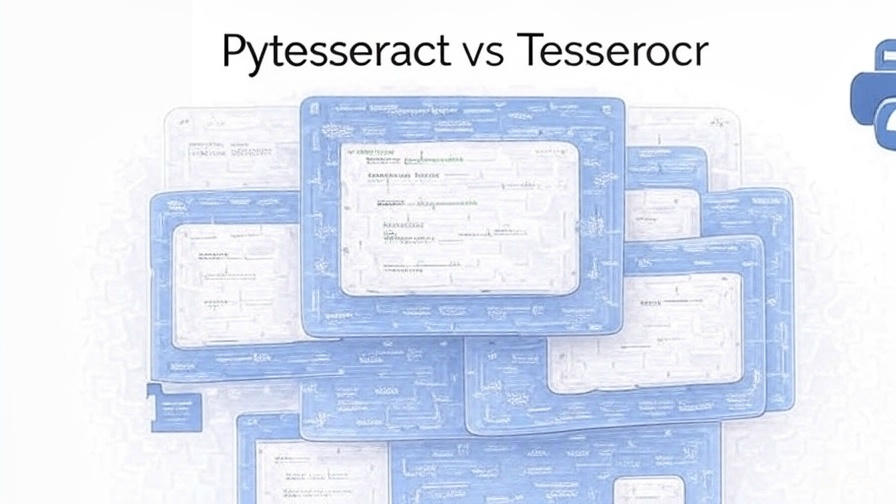
Leave a Comment