Why Use the Barcode Tool?
This tool supports multiple barcode formats, including QR codes, EAN-13, and Code 128, making it ideal for retail applications, logistics, and event ticketing. Developers can also integrate the Barcode API for automation. Let’s explore the examples!
Simple Example: Generating a QR Code for a Website URL
Suppose you’re a small business owner promoting your online store, https://mybookstore.com.
You want to create a QR code for customers to scan and visit your site. Here’s how to do it:
You can print this QR code on posters or share it digitally. Learn more about QR code applications for marketing ideas!
Complex Example: Generating and Decoding a Code 128 Barcode for Inventory Tracking
Now, let’s consider a more advanced scenario: you’re a warehouse manager tracking a product batch with the identifier PROD-12345-2025. You need to generate a Code 128 barcode for labeling and later decode a scanned image to verify the data. This involves both generating and decoding, showcasing the tool’s versatility.
Part 1: Generating a Code 128 Barcode
Part 2: Decoding the Code 128 Barcode
After labeling the boxes, a warehouse worker scans the barcode and sends you the image to verify the data. Here’s how to decode it:
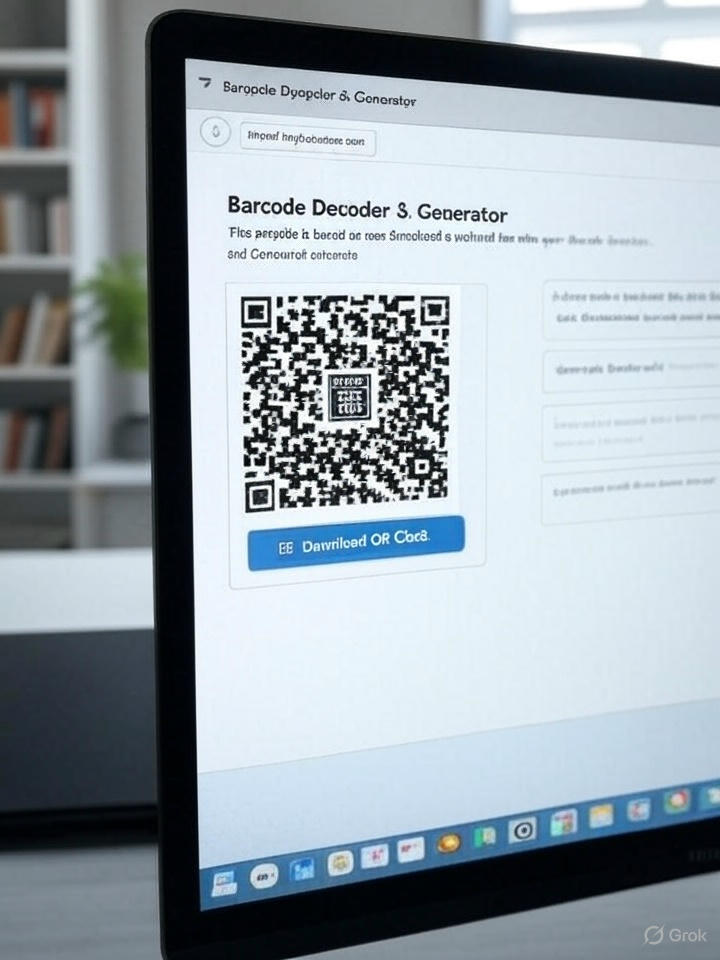
Leave a Comment