What We're Building
Our API takes invoice images as input and returns structured JSON data containing:
How To Create Your Gemini API Key:
Please visit Google AI Studio Or Google Vertex and create your Gemini API Key and copy it which will be required to use gemini-2.5-pro model.
Create a .env file in your project directory and Paste The Gemini API key just like below
Let's dive into the code!
Project Structure
Create a requirements.txt file in your project directory
Create a main.py file in your project directory
Code Breakdown
1. Imports and Setup
What's happening here:
2. Application Configuration
Key features:
3. Gemini AI Configuration
Security note: Always store API keys in environment variables, never in code!
4. Image Validation and Optimization
Why optimization matters:
5. The Core OCR Function
We Will Define The Prompt for Extracting Invoice Data
Prompt engineering insights:
6. Processing the AI Response
Response handling:
7. Main API Endpoint
Security and validation:
8. Utility Endpoints
Why these matter:
Running the API
Example Response
Why This Approach Works
This API demonstrates how modern AI models can transform traditional OCR tasks into intelligent document processing systems. The combination of FastAPI's performance and Gemini's intelligence creates a powerful tool for automating invoice processing workflows.
Here is The Complete Code of main.py
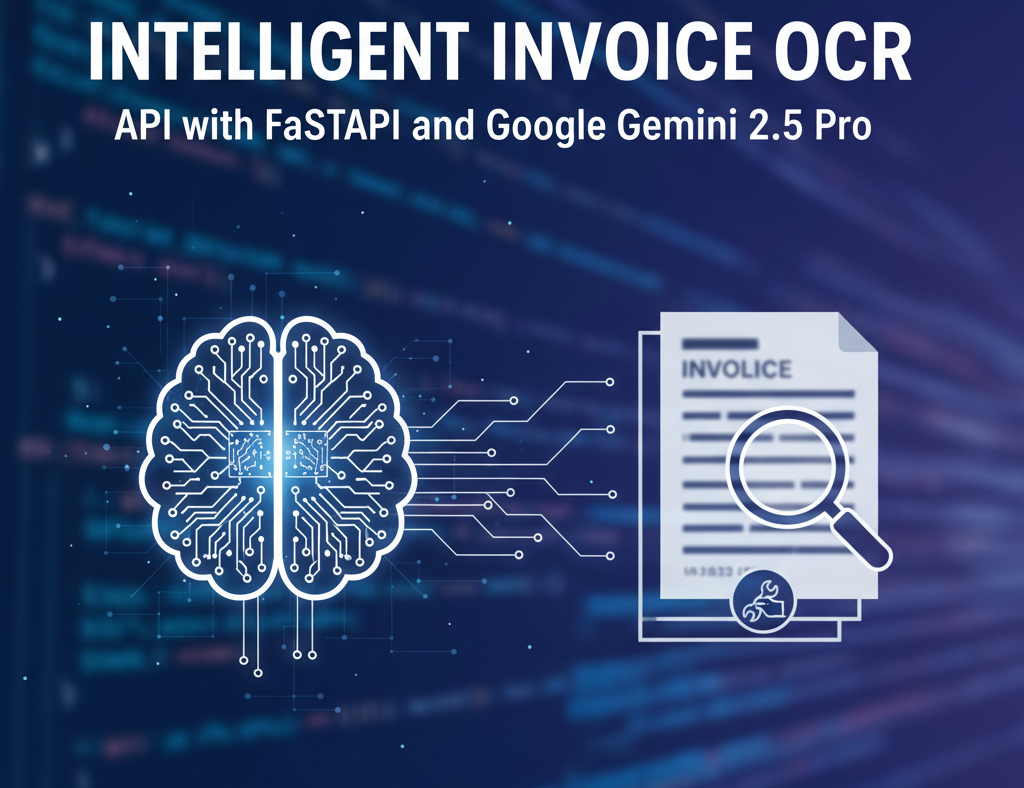
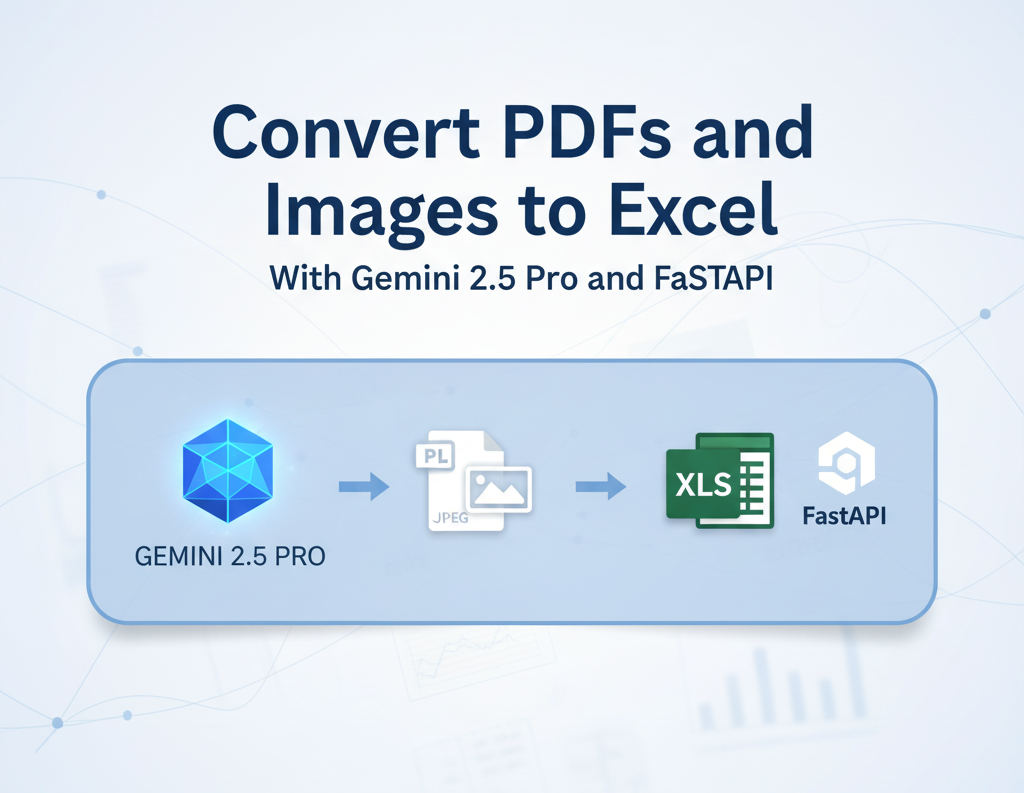

Leave a Comment